
Why it matters
Your child is growing up in a world where cards and Digital Wallets are replacing cash. Learning how to use them responsibly is a critical skill.
Ready for a debit card?
Having their own card can teach valuable lessons about spending. Your child may be ready when they:
-
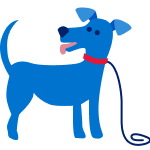 Receive regular payments through an allowance or job
Receive regular payments through an allowance or job -
 Frequently ask you for money
Frequently ask you for money -
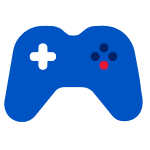 Handle an ongoing expense, such as a gaming subscription
Handle an ongoing expense, such as a gaming subscription
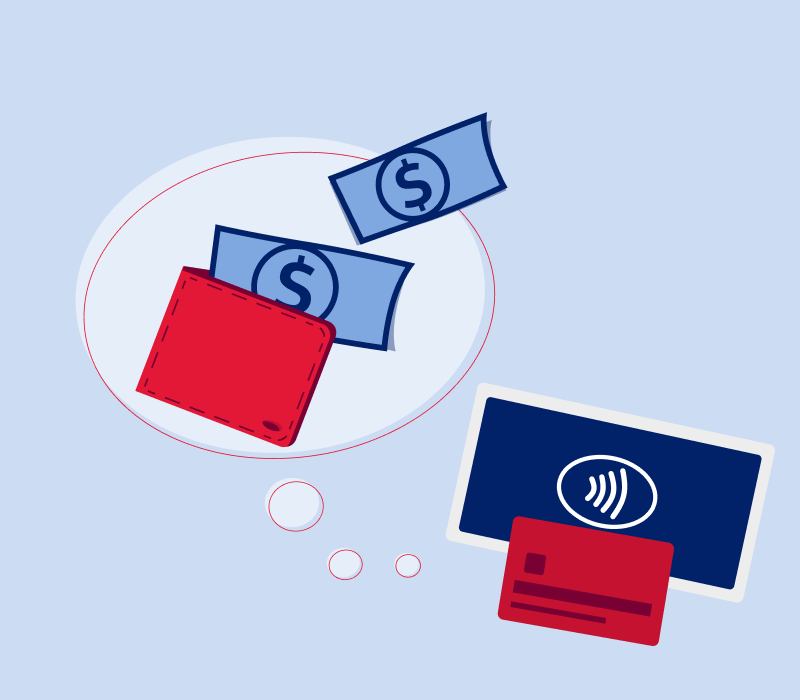
Saving versus spending
Your child may already put money in a savings account that has a debit card. Make sure they understand that paying with a debit card takes money out.
Set up a separate account
A dedicated savings or checking account for your child can give them a sense of ownership. Look for one that has:
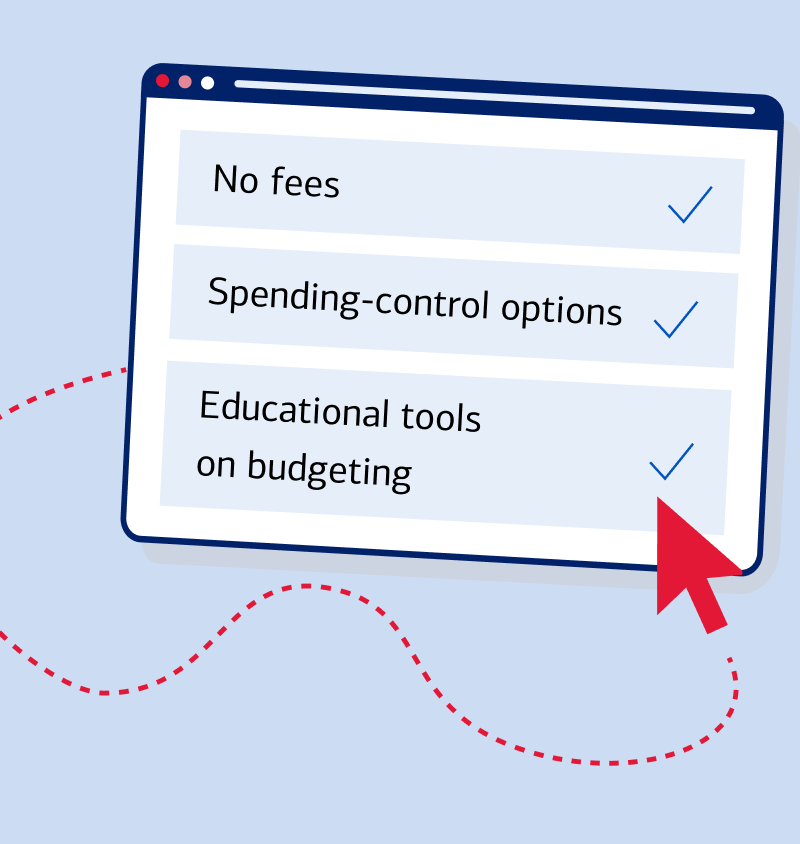

Funding the account
Deposit allowance and cash gifts. Some apps let you assign specific chores and will transfer money into the account when the chores are done.
Monitoring the account
Keep an eye on activity and show your child how to track deposits, spending and balances on the account’s website and mobile app. Discuss any patterns.
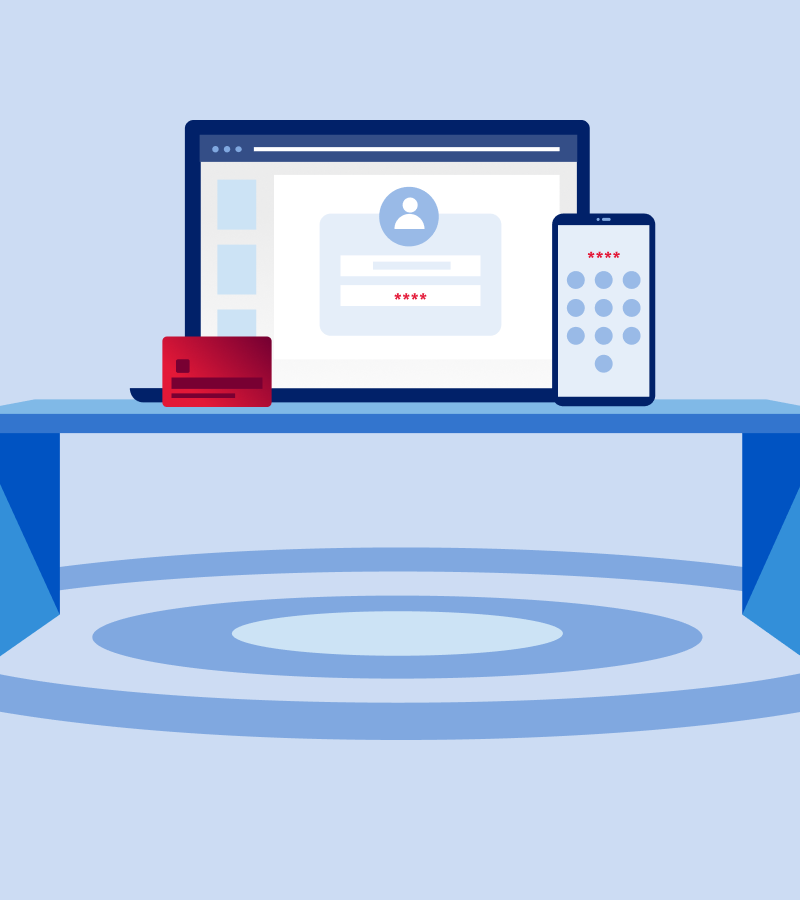

Using the card wisely
Help them budget so they don’t spend more than is in the account. Explain they may incur fees if the balance falls below a set minimum.
Staying secure
Stress they shouldn’t share the debit card, PIN or account details in person or digitally. Have them ask you before entering banking information online.


Moving beyond plastic
Help your child add the debit card to their mobile phone’s Digital Wallet. Explain that paying with the phone adds security and convenience.
You may also be interested in
This material is for informational use only and is not intended for financial or investment advice. Bank of America Corporation and/or its affiliates assume no liability for one’s reliance on the material provided. This material is not updated regularly and may not be current. Consult a financial professional when making financial decisions. ©2025 Bank of America Corporation.