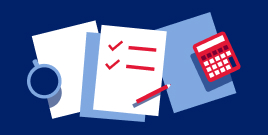Tools that help make saving simple
4 ways to take the guesswork out of saving
Read, 2 minutes
Automatic transfers
In the same way automatic bill pay ensures you pay your bills on time, automatic transfers to your savings account can help keep your monthly savings goal on track. Decide on an amount that feels comfortable and log into Online Banking to schedule a direct monthly transfer from the account you deposit your paycheck into to your savings account. You can adjust your transfers or deposits anytime you choose. If you use direct deposit, your program may allow you to split your paycheck so that a portion goes directly into savings.
Quick tip
Make sure to schedule your transfers when you know you have enough money in the originating account, such as after each payday.
Spare change programs
Many families used to collect spare change in a jar to save for a rainy day. These days, apps and programs have harnessed the power—and potential—of small change. The details may vary by program, but generally your financial transactions—such as swiping your debit card when you buy lunch at work—are rounded up to the nearest dollar amount, and the difference is transferred to a savings or investment account.
Article continues below
More savings strategies
Credit card rewards
If you typically use a credit card to pay for things and then pay off your balance in full every month, consider applying for one that lets you earn rewards on your purchases. You can use those rewards as a savings tool. For example, if you earn cash back with your credit card, consider setting up automatic transfers of that money so that whenever you reach a certain rewards balance, such as $25, it will be deposited directly into your savings account, where it could earn interest.
Budgeting apps
If you find it hard to stick to a budget, there are apps and programs that can help you analyze your spending and advise you on where to cut back or save. These apps generally require access to certain financial details, such as your online account log-in information, so if you’re considering budgeting software or a budgeting app, make sure you research your options first and download apps only from a verified site or store.