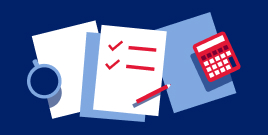How to pay using your phone
Here’s how to set up your Digital Wallet—and make paying even easier
Read, 3 minutes
You’ve probably seen a Digital Wallet in action, or have the app on your phone, but do you know how to use it? Digital Wallets offer convenience by allowing you to use your phone and other digital devices to pay for things instead of cash or your plastic credit card.
How to set up your Digital Wallet
To start, locate the wallet app on your smartphone—most are already installed—then enter your credit or debit card information. The application allows you to store multiple cards and to set your default payment method. Your Digital Wallet can’t be used for a payment without your authentication.
How to pay with your Digital Wallet
Once you’ve set up your Digital Wallet and have selected your default payment method, all you need to do is learn how to pay.
When shopping on your smartphone, there’s usually a one- or two- click payment prompt to make it as easy as possible.
If you’re shopping at retail locations, you can hold your phone or device over a point-of-sale system wherever you see the Contactless Symbol.
When using an app, such as one for buying food or a ride-share service, you could opt to use your Digital Wallet as the payment option. That way, you can save some time by not having to enter in your payment information each time you use the app.
More ways to pay using your phone
Much like Digital Wallets make shopping more seamless, peer-to-peer payment services let you send money to almost anyone with a bank account in the U.S., just using their email address or U.S. mobile phone number.
4 perks of paying with your Digital Wallet
How your Digital Wallet is secured
Mobile payments offer enhanced security features. When you set up your Digital Wallet, your account information is not stored on your device. Each card is assigned a virtual card number that’s only associated with the Digital Wallet and mobile device you use. The virtual card number is a substitute for your actual credit card number—meaning your actual credit card is never given to the merchant where you shop. Don’t stress if you lose track of your phone—all Digital Wallet transactions require the verification you set up, like a fingerprint scan.
A virtual card number that replaces sensitive card information in a transaction.
Depending on your phone type, you can authorize payments with a fingerprint, passcode, or even facial recognition.
Your card information will not be shared with most merchants.