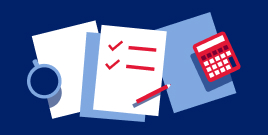What is a Digital Wallet, and how do I use it?
Read, 3 minutes
Key takeaways
- Digital Wallets are apps that store credit and debit card information, allowing you to make purchases with your mobile device.
- The apps are becoming more prevalent because they are easy to use, efficient and convenient.
- Transactions are generally more secure than paying with cash or plastic cards.
Digital Wallets offer a fast, easy and convenient way to pay in-store, online and in-app by using your phone or other connected devices instead of cash or plastic credit or debit cards. As their popularity grows, it’s useful to understand how they work.
What is a Digital Wallet?
Digital Wallets contain digital versions of your credit and debit cards that are stored in wallet apps on your mobile device. Examples of these apps include Apple Pay®, Samsung Pay®, Google Pay™ and PayPal. To help protect your security, your card numbers and personal information are not stored in the apps.
In addition to credit and debit cards, your Digital Wallet can store plane and train boarding passes, hotel reservations, coupons, gift cards, and tickets to sports and entertainment events.
Article continues below
Related content
How do Digital Wallets work?
Simply load your eligible credit or debit cards into the Digital Wallet app directly or by using your mobile banking app. You’ll usually designate one card as your primary payment method, but you also have the option of selecting a different stored card at checkout. Once you load your cards in your Digital Wallet, you can use them to make “tap-and-go” purchases at a large number of retailers, restaurants and gas stations, as well as online and in apps.
Look for the contactless symbol on the point-of-sale terminal. Then hold your phone up to the symbol and follow the prompts on the screen. Digital Wallets work by wirelessly transmitting your payment information to the merchant.
Most online sites and apps—such as shopping, ride share and food delivery—let you select a Digital Wallet as your payment option at checkout instead of entering your card information each time you make a purchase or allowing the site to store it.
Add your debit card to your Digital Wallet to get cash or make deposits using your phone. Just select your debit card in your Digital Wallet and hold your phone over the contactless symbol at most ATMs.
Are Digital Wallets secure?
In general, Digital Wallets are safer than paying with plastic credit or debit cards. Your actual card number is not shared with merchants. Instead, each transaction is assigned a virtual card number that’s associated only with the Digital Wallet and mobile device you use. As an additional layer of security, transactions can’t be completed until you authenticate them on your device with a passcode, fingerprint or facial recognition. Fingerprints and facial recognition are more secure than passcodes, so it’s worth taking the time to set them up.
What are some Digital Wallet security tips?
You can bolster the built-in security of Digital Wallets with a few simple steps.
Digital Wallet FAQ
Unlike paying with a plastic credit or debit card, merchants never see your card number when you use a Digital Wallet. Instead, your payment information is represented by a series of randomly generated numbers, called a token, that is unique for each transaction. Your personal information is also encrypted, which makes it unreadable without a key or password. And the transaction cannot be completed without your authentication.