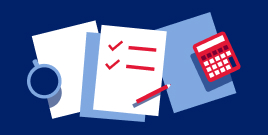5 ways to create and manage strong passwords
Follow these tips to help keep your online information secure
Read, 2 minutes
Whenever you create a new account online, you’re almost always asked to provide a password. With identity fraud and security breaches becoming increasingly widespread, strong passwords are more important than ever to protect your accounts and keep your information safe. As you manage your accounts, these tips can help you maintain online security.
Make your passwords long and complex
A cybercriminal can figure out a six-letter, lowercase password in minutes. Experts recommend passwords that are 8 or more characters long—and definitely no fewer than eight. Include a mix of uppercase letters, lowercase letters, numbers and symbols.
Article continues below
Related content
Make passwords something only you will remember
Strong passwords should be based on something you can remember but that would be difficult for a hacker to guess. Start with a sentence such as "I live for boating!" and transform it to "eyeLiV34Btng!" Or string a series of random words together to create a strong password: "wizardboWLingchicKeN17."
Use a different strong password for every site
It’s not safe to use the same password or a slight variation repeatedly. If you do, a data breach on one site could jeopardize your information on others using that password, making you more vulnerable to identity theft.
Let technology help you manage passwords
Consider using a password manager to help create and track unique passwords for each of your accounts. Many are available, and some are free. Most will randomly generate passwords, keep track of them and notify you if your passwords are weak or have been compromised. Popular web browsers will also generate and remember strong passwords for your accounts.
Use multifactor authentication
Multifactor authentication is a form of password security that requires an additional credential, such as a one-time code, to sign in. This extra security can be especially important for accounts involving financial transactions. Also, whenever available, consider enabling biometrics like fingerprint sign-on or facial recognition.
Password don’ts
With cybercriminals becoming ever more sophisticated, passwords need to become harder to break. When generating passwords, avoid: