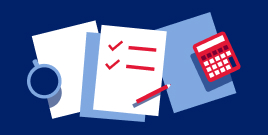From online dating scams to bogus retail sites, here’s how to avoid getting tricked
Protect yourself online: 5 new scams to watch out for now
With more Americans at home and online than ever before, people are increasingly using technology to work, shop and connect socially. However, this new digital reality also provides fraudsters with fresh opportunities to target you. Scams are on the rise, as sophisticated criminals try to capitalize on our changed circumstances. Fortunately, you can protect your financial and personal information by learning about the scams and the best ways to avoid them.
Online dating hoaxes
Cyber criminals use online dating apps or social networking sites to strike up conversations with unsuspecting, potential targets. After cultivating a relationship and earning your trust, they will need funds for a plane ticket (or another expense) and ask you to wire money or buy a gift card to help pay for it.
It’s never a good idea to send money or give the number on the back of a gift card to someone you’ve never met in person, even if they have professed their love for you and say they can’t wait to visit you. Be cautious about sharing too much personal information on online dating sites or social media.
What to do if you sent money
If you sent a check or wire transfer through your bank, contact the bank to immediately stop payment. You’ll also want to report your experience to the FTC.
Suspicious retailers
Cyber criminals set up a fake store online (or on social media) that offers products at cheaper-than-usual prices or for items you might urgently need. At checkout, you may not have the option to use a trusted third-party payment platform, meaning criminals could directly access your information. They may also ask for payment by wire or gift card so that it can’t be traced.
If the price of an item seems too good to be true, it probably is. If you’ve never heard of the website or merchant, research the web and ask your friends or family. Examine if the website is secure and lists a phone number or physical mailing address you can easily verify. Also, you can search for the company on the Better Business Bureau.
What to do if you made a purchase
Call your credit card company or payments platform immediately. If you purchased through a trusted marketplace, you should file a complaint.
Bogus tech support
You receive a request via email, pop-up window or a phone call from tech support claiming your computer or other device has malware. They ask for payment to fix the defects or for remote access to your computer.
If you suspect your computer or other devices may be compromised, consider installing the latest updates to your security software. If someone called you, hang up and call a known good number. Most major computer companies offer their own tech support and free antivirus software, so try contacting them directly, or bring your computer to a reputable store that has on-site help—remember, software companies do not initiate support calls.
What to do if you let someone into your computer
It’s a good idea to immediately change your usernames and passcodes. If you need more help, contact a trusted technology department, consultant or security professional.
Government imposters
You receive a request from someone claiming to be a U.S government agency urging you to settle a debt right away, pay money up front in order to quickly receive some type of federal funds or to verify your personal information. They claim you could be arrested, lose your home or see Social Security benefits withheld.
Always be wary of strange requests, and do your homework to verify any suspicious solicitations. The government will never ask you—by phone or email—to pay back debt with an untraceable prepaid debit card, gift card or wire transfer.
What to do if you sent money
Immediately report the incident to your state consumer protection office.
Fraudulent email solicitations
You receive an unsolicited email about an opportunity to work from home or to buy cheap services or about an account of yours that will be deactivated. The email sender asks you to take immediate action by sending them money or providing account information via a link in the body of the email.
Security tools can help filter out malicious emails from reaching your in-box. However, if you should receive an email, be cautious about opening any attachments or clicking on links within it. If you do have an account with the company purportedly sending the email, log in directly to the company’s homepage URL and check for account alerts. Don’t give out personal information if you didn’t initiate the communication.
What to do if you were compromised
Contact your financial institution right away if you wired money so it can stop payment. You should also alert the FBI’s Internet Crime Complaint Center. If you provided personal information, you may also want to consider a credit freeze by notifying all three major credit reporting agencies.
Up Next
Contact us
We're here to help. Reach out by visiting our
Contact page or schedule an appointment today.
Neither Bank of America nor its affiliates provide information security or information technology (IT) consulting services. This material is provided “as is,” with no guarantee of completeness, accuracy, timeliness or of the results obtained from the use of this material, and without warranty of any kind, express or implied, including, but not limited to warranties of performance, quality and fitness for a particular purpose. This material should be regarded as general information on information security and IT considerations and is not intended to provide specific information security or IT advice nor is it any substitute for your own independent investigations. If you have questions regarding your particular IT system or information security concerns, please contact your IT or information security advisor.