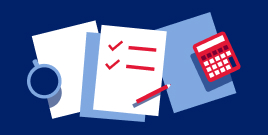10 online and mobile security tips
Read, 4 minutes
Key takeaways
- Protect your information with proactive steps like using strong passcodes, verifying website addresses and locking your screens
- If an email, link or attachment seems suspicious, don’t open it
- Make sure you download apps from a trusted source and keep your technology secure with the latest updates
We’re living our lives online—from banking to shopping to posting on social media—and proper internet security is more important than ever. While it may seem obvious, safeguarding your information can be as simple as consistently reviewing your bank accounts and reporting any suspicious activity. But there are other things you also can do to stay safer online. Here are 10 tips to help protect you and your money.
Use strong passcodes
Create a strong passcode, one that you can remember and is not easily guessed by a human or computer. We used to think of a password as a word or phrase, but those are now too easy to crack, so the best way to improve your online security is with a passcode. Your passcode should have eight or more characters and include letters, numbers and symbols. Make sure to use different user IDs and passcodes for your financial accounts and for any other sites you use online.
Strong passcode:
ILv4Btng!
Start with a memorable sentence like "I live for boating!" and transform it.
Weak passcode:
password1234
Avoid using passcodes that can be easily guessed or are based on personal information.
Protect personal information
Don’t use any part of your Social Security number or any other sensitive information, such as credit card numbers or birthdays, as a passcode, user ID or personal identification number (PIN). If someone gains access to this information, it may be among the first things used to try to get into your account.
Be alert for suspicious emails
Don’t respond to suspicious emails that claim to be from your bank, the IRS or any other company requesting your account details. No bank or government agency is ever likely to approach you this way to ask for personal information. A quick glance at the email address might help determine validity—if a company name is misspelled or the email is from a public domain, it’s probably not a legitimate email.
Verify email attachments
It’s never a good idea to click on email attachments, links or free software from unknown sources. This includes those embedded in messages from social networking sites, even if they appear to be from a friend. You could end up exposing your computer (and the information on it) to online fraud and theft.
Quick tip
The last three letters of an email attachment can be a tipoff that the file may contain malware. Don’t click on files that end with .exe, an unfamiliar combination of letters—such as .jar, .cpl, .bat, .msi, .js and .wsf—or the letter m after common extensions, such as .docm or .pptm.
Article continues below
Related articles
Watch what you share on social media
The more you post about yourself on social networking sites, the easier it might be for someone to use that information to access your accounts, steal your identity and more. Maximizing your privacy settings on social networking sites can also help protect your personal information.
Protect your internet security
Look for security-enabled website addresses that start with “https” (the extra “s” indicates security). These sites take extra measures to help secure your information. This is particularly important if you’re making purchases using your credit card. Requests for personal information or calls for immediate action while surfing the web are almost always scams. If you suspect a link might give you a virus or steal personal data, don’t click on it. If a suspicious link is sent to you, verify that the sender and where it came from are legitimate.
Secure your smartphone
Many mobile devices give you the option of locking your screen, which helps keep data stored on them secure. Depending on your phone, this can come in the form of a passcode, a pattern you draw on your phone’s touch screen, or the most secure option: biometrics such as your fingerprint or face.
Don’t keep sensitive information on your phone
Sensitive information includes your bank account numbers, identification information, passcodes, answers to your security questions and any other personal details. If you bank via mobile app, the information in your app should have additional protections like multifactor authentication to keep your information secure.
Think before you download apps
It’s a good idea to review the privacy policy and understand what personal data an app can access before you download. It’s best to purchase or download apps from authorized stores to avoid malware.
Keep your technology up to date
Make sure to update your computer’s operating system, your internet browser and the software on your mobile devices. Updates generally include the latest security patches. Be sure to also use antivirus and antispyware software: These programs help find and remove malicious programs from your computer.
By following these online and mobile security tips, you can help protect your personal information from falling into the wrong hands. If you suspect information related to your bank account has been compromised, contact your bank immediately for assistance addressing the issue.