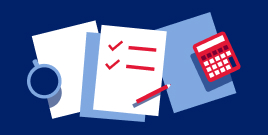How to spot a suspicious email or text
Read, 2 minutes
Clicking a link in an email or text that isn’t what it appears to be could cost you or your business time and money. Fraud tactics are becoming increasingly sophisticated, and according to the FBI’s annual Internet Crime Report, cybercrime accounts for billions of dollars of losses to businesses and individuals each year. Use these tips to keep your information safe.
Know the red flags
Phishing attacks, typically communications that attempt to lure individuals into providing personal information, can be difficult to distinguish from legitimate emails. However, there are a number of clues. For instance, be wary of:
Article continues below
Related content
If you receive a suspicious email:
Stay vigilant against phishing attacks
Email scammers change their tactics regularly. Your best defense is to be on the lookout at all times. You can also help protect yourself by following a few mobile and online security best practices, such as using strong passcodes and making sure your devices have the latest security patches.
Other social engineering attacks to know about
Smishing: Utilizes SMS and messaging apps instead of email. Avoid clicking links or responding.
Vishing: A cybercriminal impersonates a trusted source or utilizes tactics such as robocalls. Avoid sharing information, especially if you didn’t initiate the call.